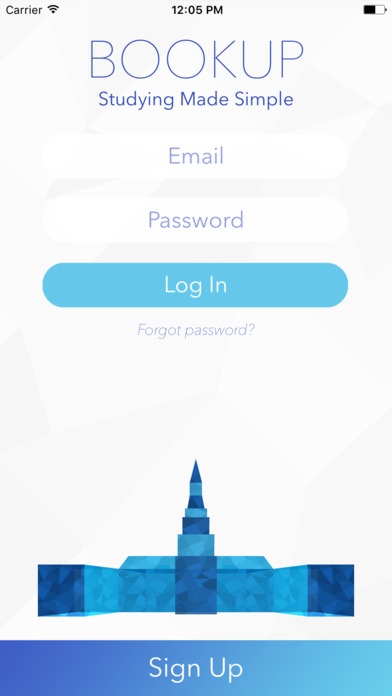BookUp Study Groups 2.5.2
Continue to app
Free Version
Publisher Description
BookUp is an app focused on providing an easy and effective way to find people to study with on your college campus. Join a class and instantly see other groups that are going on, create your own groups, and even find a study buddy that has the most similar schedule to you. When creating a group choosing a place to study is really simple and fun, as the map shows every building on campus, and there is messaging area in each group to allow for quick and fluid communication with your group members for location changes and topic discussion. Happy studying! Much of the reasoning behind the design of the app is geared towards keeping study groups separate from typical social media, as social media often facilitates social biases and connecting similar people. In the spirit of this separation, all the people in a group are denoted by their initials so that no person will be left out because of who they are. We hope to make it so anyone can be in any group and be able to learn as best they can and meet new people along the way. Availability: - Dartmouth College
Requires iOS 8.0 or later. Compatible with iPhone, iPad, and iPod touch.
About BookUp Study Groups
BookUp Study Groups is a free app for iOS published in the Kids list of apps, part of Education.
The company that develops BookUp Study Groups is BookUp LLC. The latest version released by its developer is 2.5.2.
To install BookUp Study Groups on your iOS device, just click the green Continue To App button above to start the installation process. The app is listed on our website since 2016-06-29 and was downloaded 1 times. We have already checked if the download link is safe, however for your own protection we recommend that you scan the downloaded app with your antivirus. Your antivirus may detect the BookUp Study Groups as malware if the download link is broken.
How to install BookUp Study Groups on your iOS device:
- Click on the Continue To App button on our website. This will redirect you to the App Store.
- Once the BookUp Study Groups is shown in the iTunes listing of your iOS device, you can start its download and installation. Tap on the GET button to the right of the app to start downloading it.
- If you are not logged-in the iOS appstore app, you'll be prompted for your your Apple ID and/or password.
- After BookUp Study Groups is downloaded, you'll see an INSTALL button to the right. Tap on it to start the actual installation of the iOS app.
- Once installation is finished you can tap on the OPEN button to start it. Its icon will also be added to your device home screen.